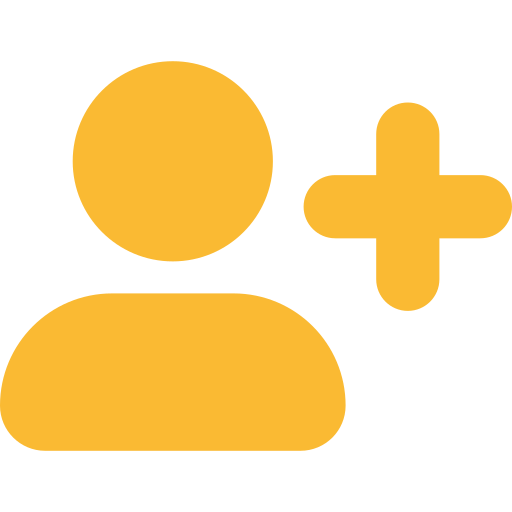



Note: Upcoming Bid will be started after completion of minimum 10 Bidders if Bidding does not start due to any reason, information will be given through message and information will also be given when the Bid start. Till the subscription valid.
Happy Customer
Good Reviews
Winner Customer
New Comments